Coming just a month after the previous release, this release is heavy on bug fixes with just a couple features thrown in. The fixes are widespread — everyone should update to take advantage.
Not a lot else to say — just go download it!
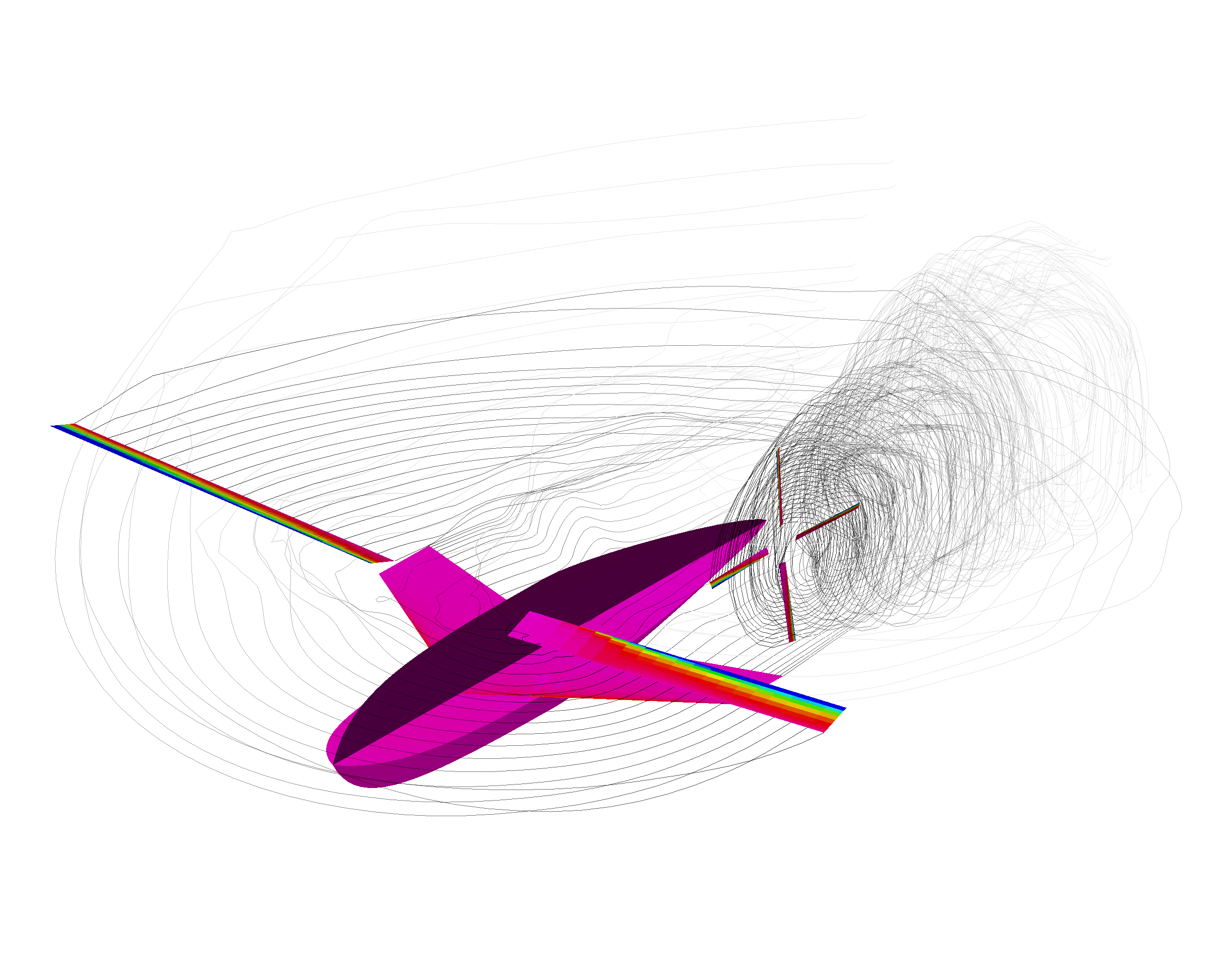
Features:
- Rearrange Prop gui to accommodate recent additions
- Background image support for XSec editor
- API support for number of actuator disk and unsteady groups
- Edit cross section in dimensional or scaled form.
- Plot rotor distributed loads in Results Manager
VSPAERO to 6.0.3, mostly bug fixes
- Line contour drawing option
- Fixed the centerline issue for cases with symmetry OFF
- Fixed the side slip at the symmetry plane jump
Bug Fixes:
- – Restore writing degen stick on Matlab
- Write all fields to BEM file
- Correct writing pre_cone to BEM file
- Fix variable preset screen update
- Remove GUI and API support for removed VSPAERO options
- Clean up last VSPAERO result before each run
- Fix smart input on Windows
- Don’t allow spaces in unsteady group name to VSPAERO
- Fixes with rotors to VSPAERO
- Fix pressure unit conversions in parasite drag GUI
- STEP file fix to help SolidWorks
- Fix bug with CFDMesh half meshes very slow. Fixes #116
- Fix auto time step with nothing moving
- Fix actuator disk rotation direction and reversal
- Fix edit XSec type use with propeller
- And more

I download 3.21.1 in Windows 10, decompress then try to run the program and it opens a blank pane and side menu, and a window pops up saying the program has stopped working and Windows is looking for a solution–forever. the bottom of the main pane frame says file: unnamed.vsp3. What I am I doing wrong?
In my previous attempt with3.21.0 the error was vcomp140, per Microsoft I removed and re-installed visual basic c++, that seems to take care of that problem.
Please post somewhere in GROUND SCHOOL i clear info for following subjects :
1. Custom scripts ( what they are and how to use them )
2. Matlab files in matlab folder ( what they are and how to use them )
3. Python files in python folder ( what they are and how to use them )
4. Scripts in scripts folder ( what they are and how to use them )
other files formats as per GUI, there is some confusion what is the purpose and usage of certain file types.